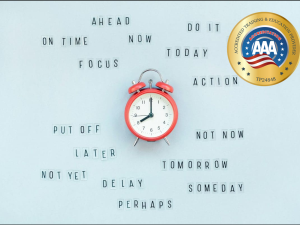2025 WordPress & AI for Beginners: Master Website & AI Fast
- Description
- Curriculum
- FAQ
- Notice
- Reviews
Nobles Center does not issue a Certificate for this course, it’s an affiliate program from Udemy
Unlock the power of WordPress and discover how to build professional-quality websites without any programming knowledge with my comprehensive course. This beginner-friendly course takes you through the essentials of using WordPress in conjunction with modern tools like Elementor, Figma, ChatGPT, MidJourney, DALL-E, and Elementor AI.
Start by mastering the basics of WordPress, from installation to customization. Learn how to design visually stunning websites with Figma, and see how Elementor can transform these designs into fully functional web pages. Explore the capabilities of ChatGPT and DALL-E to generate engaging content and eye-catching visuals, enhancing the user experience on your sites.
With the added power of MidJourney and Elementor AI, you’ll be able to incorporate advanced design elements effortlessly, making your websites not only more attractive but also more effective. This course is perfect for small business owners, bloggers, and aspiring web designers who want to build their online presence or start a career in web development.
By the end of this course, you will have a solid understanding of how to leverage these powerful tools to create responsive, aesthetically pleasing, and user-friendly websites. Join me to start your journey into the world of web development and prepare to build websites that make a real impact.
-
14Introduction to AIVideo lesson
-
15How to write prompts in ChatGPTVideo lesson
-
16Custom GPT & GPT ProjectsVideo lesson
-
17Custom GPT InstructionText lesson
-
18ChatGPT PromptsText lesson
-
19RequirementsVideo lesson
-
20Style guide in ChatGPTVideo lesson
-
21Page structure in ChatGPTVideo lesson
-
22Generating text in ChatGPTVideo lesson
-
23Generating images in ChatGPT & MidJourneyVideo lesson
-
24Generating logo in DALL-EVideo lesson
-
25Access to generated imagesText lesson
-
26Introduction to FigmaVideo lesson
-
27Figma guideVideo lesson
-
28How web design worksVideo lesson
-
29Access Figma projectText lesson
-
30Defining styles in FigmaVideo lesson
-
31Designing homepageVideo lesson
-
32Designing footerVideo lesson
-
33Designing about us pageVideo lesson
-
34Designing contact us pageVideo lesson
-
41Hero sectionVideo lesson
-
42About sectionVideo lesson
-
43Our classes sectionVideo lesson
-
44Testimonials sectionVideo lesson
-
45Contact sectionVideo lesson
-
46Blog sectionVideo lesson
-
47Adjusting spacing between sectionsVideo lesson
-
48Responsive Web Design (RWD)Video lesson
-
49Adding linksVideo lesson
Productivity Hacks to Get More Done in 2018
— 28 February 2017
- Facebook News Feed Eradicator (free chrome extension) Stay focused by removing your Facebook newsfeed and replacing it with an inspirational quote. Disable the tool anytime you want to see what friends are up to!
- Hide My Inbox (free chrome extension for Gmail) Stay focused by hiding your inbox. Click "show your inbox" at a scheduled time and batch processs everything one go.
- Habitica (free mobile + web app) Gamify your to do list. Treat your life like a game and earn gold goins for getting stuff done!

Popular Courses
Archive
Working hours
| Monday | 9:30 am - 6.00 pm |
| Tuesday | 9:30 am - 6.00 pm |
| Wednesday | 9:30 am - 6.00 pm |
| Thursday | 9:30 am - 6.00 pm |
| Friday | 9:30 am - 5.00 pm |
| Saturday | Closed |
| Sunday | Closed |