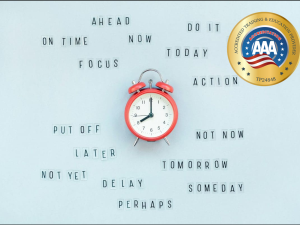React, NodeJS, Express & MongoDB - The MERN Fullstack Guide

- Description
- Curriculum
- FAQ
- Notice
- Reviews
Nobles Center does not issue a Certificate for this course, it’s an affiliate program from Udemy
this course now allows you to take your React knowledge to the next level and build fullstack web apps based on React, NodeJS, MongoDB and Express!
Building fullstack applications (i.e. frontend + backend) with the MERN stack is very popular – in this course, you will learn it from scratch at the example of a complete project!
MERN stands for MongoDB, Express.js, React.js and Node.js – and combined, these four technologies allow you to build amazing web applications.
In this course, we’ll build an entire project and you will learn how these different technologies work together step by step. We’ll first have a look at all the individual building blocks, so that we then can also combine them all into one amazing application by the end of the course.
This course also doesn’t stop after the basics – instead, you’ll also learn how to add file upload, authentication, authorization and how to deploy your application in different ways to different hosting services.
This course is taught by two instructors – Max (React.js, Node/ Express) and Manuel (MongoDB) who have years of experience of working with these technologies and teaching them to other people. We took and combined our experiences to deliver you the best possible MERN stack course you can find out there.
In detail, this course offers:
-
Brief refreshers on the core technologies (React, Node, Express, MongoDB)
-
Project sections for each technology where the theoretic knowledge is applied
-
Detailed theory about the MERN stack and the different ways of combining the technologies
-
A complete course project where all the technologies come together into one application
-
File (image) upload in both React.js (sending the file) and Node/ Express (receiving the file)
-
User authentication (signup + login)
-
User authorization (controlling access to certain resources)
-
Detailed deployment instructions – including different ways of deploying the application
-
Tons of quizzes and extra resources!
By the end of this course, you’ll feel comfortable building your own MERN stack applications and you can build up on all the knowledge taught throughout this course to dive into your own projects and use-cases.
What are the requirements for taking this course?
-
NO prior MERN stack knowledge is required
-
Basic React.js knowledge is strongly recommended – a refresher is provided as part of the course but this course is NOT meant to teach React from the ground up
-
Basic Node + Express knowledge is recommended but not a must-have
As always, this course comes with a 30-day money-back guarantee.
We’d love to dive into this course together with you!
-
1IntroductionVideo lesson
-
2What is the "MERN Stack"?Video lesson
-
3MERN - A First OverviewVideo lesson
-
4Join our Online Learning CommunityText lesson
-
5Course OutlineVideo lesson
-
6How To Get The Most Out Of The CourseVideo lesson
-
7Using the Course ResourcesText lesson
-
8Course SetupText lesson
-
9Module IntroductionVideo lesson
-
10Understanding the Big PictureVideo lesson
-
11Diving Into the FrontendVideo lesson
-
12Understanding the BackendVideo lesson
-
13REST vs GraphQLVideo lesson
-
14Connecting Node & ReactVideo lesson
-
15MERN - EssentialsQuiz
-
16Creating our Development Environment & the Development ServersVideo lesson
-
17Diving Deeper Into the CodeVideo lesson
-
18Useful Resources & LinksText lesson
-
24Module IntroductionVideo lesson
-
25What is React?Video lesson
-
26A Note About The NodeJS VersionText lesson
-
27React 18Text lesson
-
28Setting Up a Starting ProjectVideo lesson
-
29Understanding JSXVideo lesson
-
30Understanding ComponentsVideo lesson
-
31Working with Multiple ComponentsVideo lesson
-
32Using Props to pass Data between ComponentsVideo lesson
-
33Rendering Lists of DataVideo lesson
-
34Handling EventsVideo lesson
-
35Efficient Child<=>Parent CommunicationVideo lesson
-
36Working with "State"Video lesson
-
37More on StateVideo lesson
-
38Fetching User Input (Two-way Binding)Video lesson
-
39React.js BasicsQuiz
-
40Wrap UpVideo lesson
-
41Useful Resources & LinksText lesson
-
42Module IntroductionVideo lesson
-
43Important: Use React Script v5Text lesson
-
44Starting Setup, Pages & RoutesVideo lesson
-
45Adding a UsersList Page / ComponentVideo lesson
-
46Adding a UserItem ComponentVideo lesson
-
47Styling our App & More ComponentsVideo lesson
-
48Presentational vs Stateful ComponentsVideo lesson
-
49Adding a Main HeaderVideo lesson
-
50Adding NavlinksVideo lesson
-
51Implementing a Basic Desktop & Mobile NavigationVideo lesson
-
52Understanding PortalsVideo lesson
-
53Handling the Drawer StateVideo lesson
-
54Animating the SidedrawerVideo lesson
-
55Rendering User Places & Using Dynamic Route SegmentsVideo lesson
-
56Getting Route ParamsVideo lesson
-
57Adding Custom ButtonsVideo lesson
-
58Adding a ModalVideo lesson
-
59Rendering a Map with Google MapsVideo lesson
-
60Continuing without a Credit CardText lesson
-
61Optional: More on the useEffect() HookText lesson
-
62Adding a Custom Form Input ComponentVideo lesson
-
63Managing State in the Input ComponentVideo lesson
-
64Adding Input ValidationVideo lesson
-
65Sharing Input Values & Adding Multiple InputsVideo lesson
-
66Managing Form-wide StateVideo lesson
-
67Finishing the "Add Place" FormVideo lesson
-
68Starting Work on the "Update Place" PageVideo lesson
-
69Adjusting the Input ComponentVideo lesson
-
70Creating a Custom Form Hook (useForm)Video lesson
-
71Optional: More on (Custom) React HooksText lesson
-
72Adjusting the Form HookVideo lesson
-
73Fixing Minor IssuesVideo lesson
-
74Showing a Deletion WarningVideo lesson
-
75Adding an "Auth" Page & Login FormVideo lesson
-
76Adding Signup + "Switch Mode" ButtonVideo lesson
-
77Adding Auth Context for App-wide State ManagementVideo lesson
-
78Listening to Context ChangesVideo lesson
-
79Adding Authenticated & Unauthenticated RoutesVideo lesson
-
80More Auth Context UsageVideo lesson
-
81Wrap UpVideo lesson
-
82Useful Resources & LinksText lesson
-
83Module IntroductionVideo lesson
-
84What is Node.js?Video lesson
-
85Writing our First Node.js CodeVideo lesson
-
86Sending Requests & ResponsesVideo lesson
-
87What is Express.js?Video lesson
-
88Adding Express.jsVideo lesson
-
89Understanding the Advantages of Express.jsVideo lesson
-
90How Code Execution WorksVideo lesson
-
91Node & Express BasicsQuiz
-
92Useful Resources & LinksText lesson
Productivity Hacks to Get More Done in 2018
— 28 February 2017
- Facebook News Feed Eradicator (free chrome extension) Stay focused by removing your Facebook newsfeed and replacing it with an inspirational quote. Disable the tool anytime you want to see what friends are up to!
- Hide My Inbox (free chrome extension for Gmail) Stay focused by hiding your inbox. Click "show your inbox" at a scheduled time and batch processs everything one go.
- Habitica (free mobile + web app) Gamify your to do list. Treat your life like a game and earn gold goins for getting stuff done!
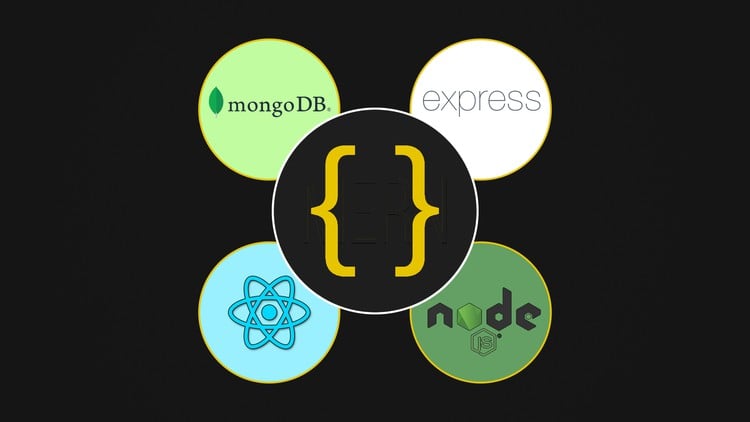
Popular Courses
Archive
Working hours
| Monday | 9:30 am - 6.00 pm |
| Tuesday | 9:30 am - 6.00 pm |
| Wednesday | 9:30 am - 6.00 pm |
| Thursday | 9:30 am - 6.00 pm |
| Friday | 9:30 am - 5.00 pm |
| Saturday | Closed |
| Sunday | Closed |